Review of SnoreClock App
I clearly snore, but I remember those initial days when I wasn’t convinced I did and I didn’t quite believe my spouse when she said I was making a racket through the night. I wish I could have had an app to record my snoring.
The SnoreClock App is available for Android and iPhones and is intended to record all noise during your sleep and provide insight on if you snore, how loudly, and for how long during the night. Although I know I snore, I decided to test out this app to see if it could help others just starting down the sleep aid path.
How SnoreClock Works
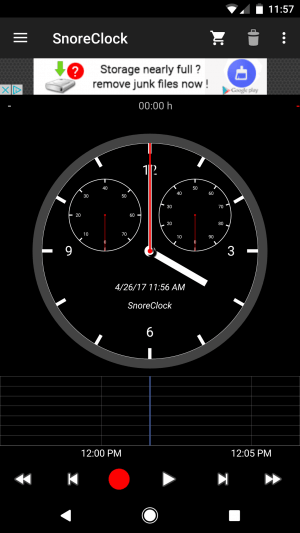
SnoreClock records all noise during your sleep and detects if you snore if your partner snores, if you talk in your sleep or if something disturbs you in your sleep. It records all snoring during the night and allows you to view what times during the night your snoring is the loudest.
The app provides screenshots that display bars where you most likely snored during the night. The sound technology of the app measures the volume of your snores so you can tell if your snores are louder at one particular part of your sleep pattern over another. The entire recording is available the next morning and you have a chart of your varying noise levels.
This app could be an effective way to test out different snoring remedies – you can track noise levels over successive nights to see if your remedies are working. The app records noise for 11 hours straight and uses smart technology to stop recording when your phone is low on battery. The app interface is easy to navigate- you can adjust the recording with a slider and use gestures to zoom or move in on the graph.
Once you have downloaded the app to your phone, the setup is quite easy. Place your phone near your bed and press the red button to start recording. You should plug your phone in if you need a charged battery in the morning.
When you wake up, press the red button again to stop recording. You can use the landscape mode in the app to analyze the data provided. There is a slider on the recording to allow you to listen to any portion of the night.
For this review, I downloaded and used the free version of the Android app to my phone.
My Experience
The first night I used the app, I followed the instructions and placed my phone on the nightstand next to my bed. Starting the app was simple, I just pressed the red button.
I was anxious to see the results of the recordings, so I woke up early the next morning. I was disappointed to see the app only showed results for the first hour of sleep.
My sleeping time was also off as it showed I was asleep from 11:12PM to 8:12AM, when in reality, I was awake at 5:30AM. It was off by almost three hours, which is a large discrepancy. The app showed that I snored for 6% of the night, but the playback of the recording only had a few seconds of snoring on it.
Although the app tracked my supposed sleeping time, it only showed a total of 30 minutes recorded on the timeline at the bottom of the app. It was hard to tell if this is 6% of snoring or if the data shown in limited in the free version.
I tried using the app a second night and had similar results as the first. The sleeping time shows 8.59 hours, but my total sleep time was actually less by an hour. To me, that is still a large discrepancy.
It again only recorded the first few minutes of snoring. I also had trouble using the app as some of the functions were frozen. I could not use the nice-looking user interface to listen to the recording at various times during the night. I don’t know if that is because this function does not work on the app or if there was no snoring recorded.
Pros
- Good Concept. I like the idea of being able to record your snoring during the night and determine if you actually do snore, and if so, how long and how loud. The interface is visually appealing and appears user-friendly (provided the functions actually work for you).
- Customizable. The app developers did a strong job of providing lots of customizable settings. I can see they wanted the user to have a personal experience. The app is also available in several languages, including English, French, German, Japanese, Korean, Portuguese, and Spanish.
- Good Reviews from Other Users. This app is rated 4 stars by 3,300 users on Google Play. It is rated 3.5 stars by 15 users on iTunes.
Cons
- Ads. There are a lot of ads on this app. It was definitely a distraction from my ability to use the app to its fullest potential.
- Limited Functionality in Free Version. The free version I used did not work very well. I could not use the slider to get to different parts of the night’s recordings and did not have the full recording of the night’s sounds. Neither the FAQ nor the product information for the app says the recording is limited to the first hour of sleep. There is a help section in the app where you can access the app’s documents as well as online help, but neither of those was useful in answering my question.
- Unclear What the Paid Version Gets You. The app doesn’t explain what the paid version gets you. Its description just says “No ads and more”. It is unclear if the paid version offers enhanced functionality of the recording slider or access to the full length of the recording with the paid version.
Final Thoughts
The SnoreClock is on the right path with its recording technology. Although this is not a medical device, being able to track if you snore, how long and how loud can provide valuable insight into your sleeping habits.
Unfortunately, the free version of the app was cluttered with ads and had limited functionality, so I could not get a clear picture of what my snoring patterns were during the night. Because of the limited information available on what the paid version provides and the bugs in the free version, I do not recommend the SnoreClock app for tracking your nighttime snoring.

